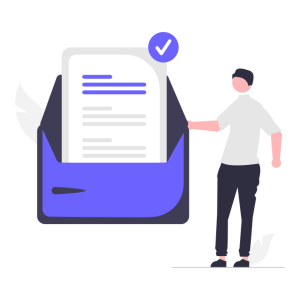$20.00
Description
Of course. Your initial description is a great foundation. Let’s expand on it to create a comprehensive and persuasive product page that clearly outlines the guide’s value, content, and target audience.
Git Cheats Guide: Master Version Control with Ease
Navigating the complexities of version control can be daunting, but with our Git Cheats Guide, you’ll quickly become a Git pro. This concise and informative tutorial breaks down essential Git commands into easy-to-understand steps. From basic operations like cloning repositories and committing changes to advanced techniques like branching and merging, you’ll learn how to efficiently manage your projects and collaborate seamlessly with others. Whether you’re a beginner or looking to refresh your Git skills, our guide will empower you to take control of your code and streamline your development workflow.
Stop Searching, Start Doing
Tired of pausing your work to search for that one Git command you can never remember? Frustrated with sifting through long articles just to find a simple solution? This guide is your solution. It’s designed to be the ultimate quick-reference resource, putting the commands you need most right at your fingertips. Print it out, keep it on your desktop, and spend less time searching and more time coding.
What’s Inside the Guide?
This guide is logically structured to follow the natural lifecycle of a software project, from initial setup to daily tasks and advanced troubleshooting.
Section 1: The Essentials (Initial Setup)
- Configuration: Set up your user name and email for the first time.
- Initialization: Create a new local repository with
git init. - Cloning: Get a copy of a remote repository with
git clone.
Section 2: The Daily Workflow (Your Core Commands)
- Checking Status: See the state of your working directory with
git status. - Staging Changes: Add files to your next commit with
git add. - Committing Changes: Save your snapshots to the project history with
git commit. - Pushing & Pulling: Synchronize your local repository with a remote one using
git pushandgit pull.
Section 3: Branching & Merging (The Power of Git)
- Branching: Create, list, and delete branches to work on new features in isolation.
- Checking Out: Switch between different branches or restore files.
- Merging: Combine the history of different branches with
git merge. - Resolving Conflicts: Understand and fix common merge conflicts.
Section 4: Collaboration & Remote Repositories
- Managing Remotes: Add, inspect, and remove connections to remote repositories.
- Fetching Changes: Download content from a remote repository without merging.
- Forking Workflow: Understand the basics of contributing to open-source projects.
Section 5: “Get Out of Trouble” Commands (Advanced & Lifesaving)
- Viewing History: Inspect your project’s history with
git logand its powerful options. - Undoing Changes: Learn the difference between
git reset,git checkout, andgit revertto safely undo mistakes. - Stashing: Temporarily shelve changes you’re not ready to commit with
git stash.
Who Is This Guide For?
This guide is an invaluable resource for anyone who works with code, including:
- Computer Science Students: Ace your software projects and build a strong foundation for your career in tech.
- Junior Developers: Build confidence and speed up your workflow as you navigate your first professional roles.
- Self-Taught Programmers: Solidify your understanding of a crucial industry-standard tool.
- Experienced Developers: Get a quick, no-nonsense refresher on commands you may not use every day.
- DevOps & IT Professionals: Quickly reference commands for managing repositories and deployment pipelines.
Key Features
- Clear & Concise: No fluff. Just the commands you need with simple, practical explanations.
- Real-World Examples: See exactly how to use each command with copy-and-paste ready examples.
- Printable PDF Format: Beautifully formatted to be printed and kept at your desk for instant access.
- Logical Grouping: Commands are grouped by function, making it easy to find what you need in seconds.
- Instant Digital Download: Get access to the guide immediately after purchase. No waiting.
Product Details
- Format: High-Resolution PDF
- Language: English